How to pay for government services
An Easy Read guide about how you can pay for some NSW Government services.
Image
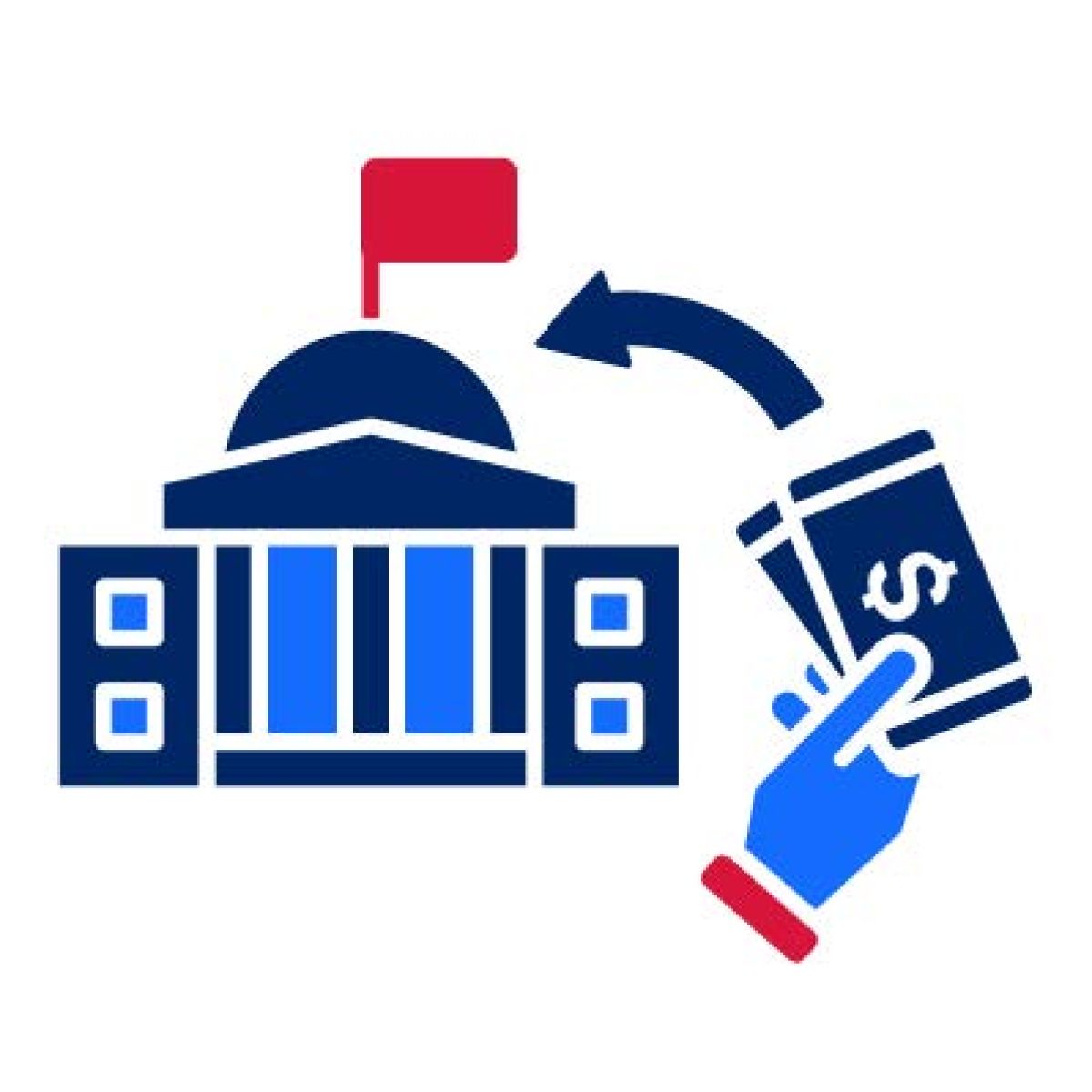
In this guide, we explain how you can pay government services.
How you can pay government services
Image

You will need to pay for government services if you have used their service.
For example:
- Service NSW
- some local councils.
Image

Revenue NSW will send you an invoice for the government services you have used.
An invoice is a document that includes:
- a list of services that you need to pay
- the amount that you need pay.
Image

You can pay a government service in the myDebts portal on our website.
Image

You will need to make an account on the myDebts portal to:
- manage your invoice
- pay your invoice.
Image

You can also use the myDebts portal to set up a plan for how you will pay your invoice.
For example, if you want to pay an amount of money each week until you pay the whole invoice.
Image

If you want to pay your invoice all at once, you can do this without making an account.
You can pay your invoice without an account in the myFees portal on the Revenue NSW website.
Image

You need to pay the invoice before the due date.
Image

If you don’t pay on time:
- you might have to pay more money
Image

- Revenue NSW may contact you.
Revenue NSW collects payments for government services that people still owe.
What you can do if there’s a mistake
Image

You can ask Revenue NSW to review an invoice if you think:
- there’s a mistake
- you might not need to pay.
Image
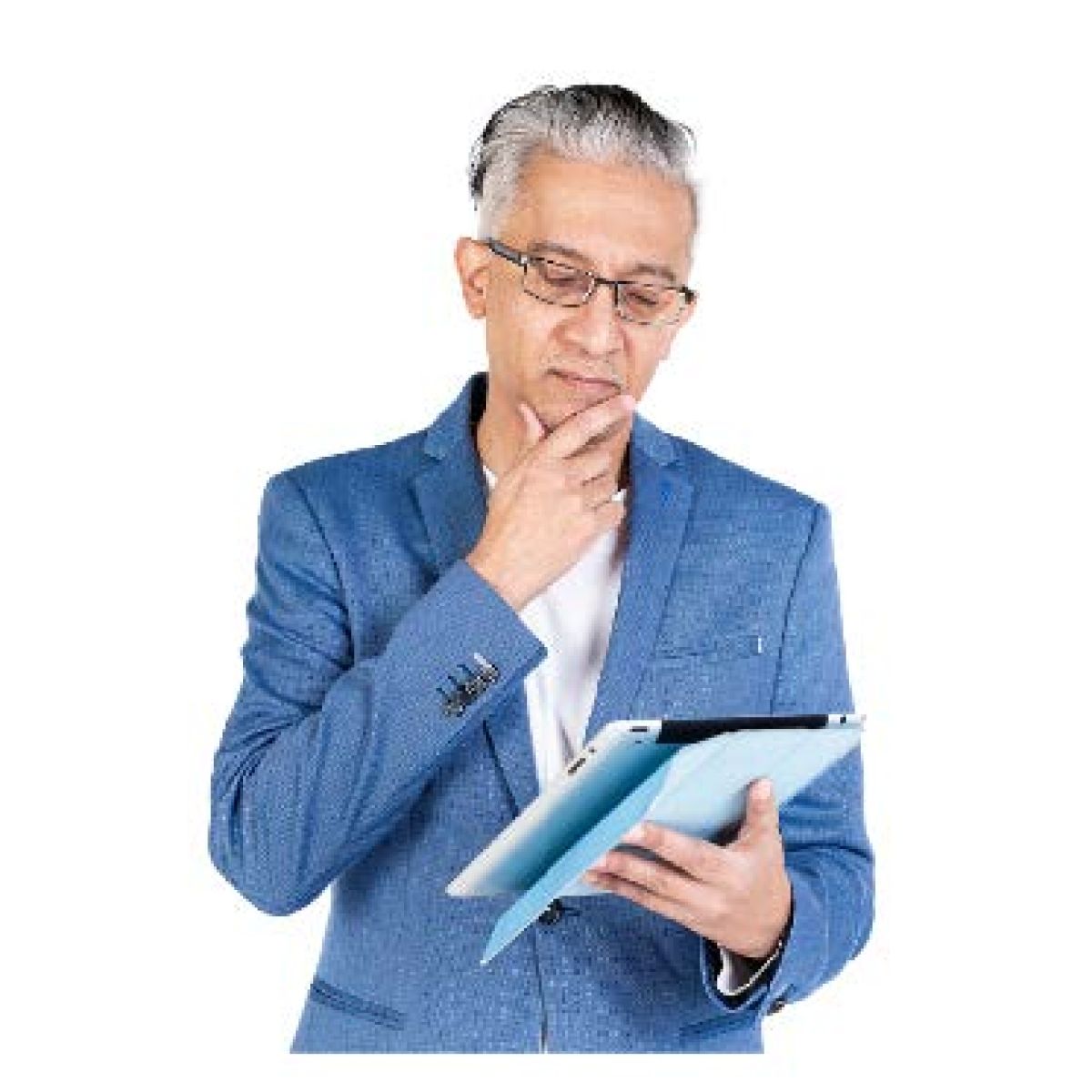
When someone reviews an invoice, they check to see:
- how they made a decision
- if they need to change a decision.
Image

You can call Revenue NSW to ask them to review your invoice.
Who you can contact for more information
Image
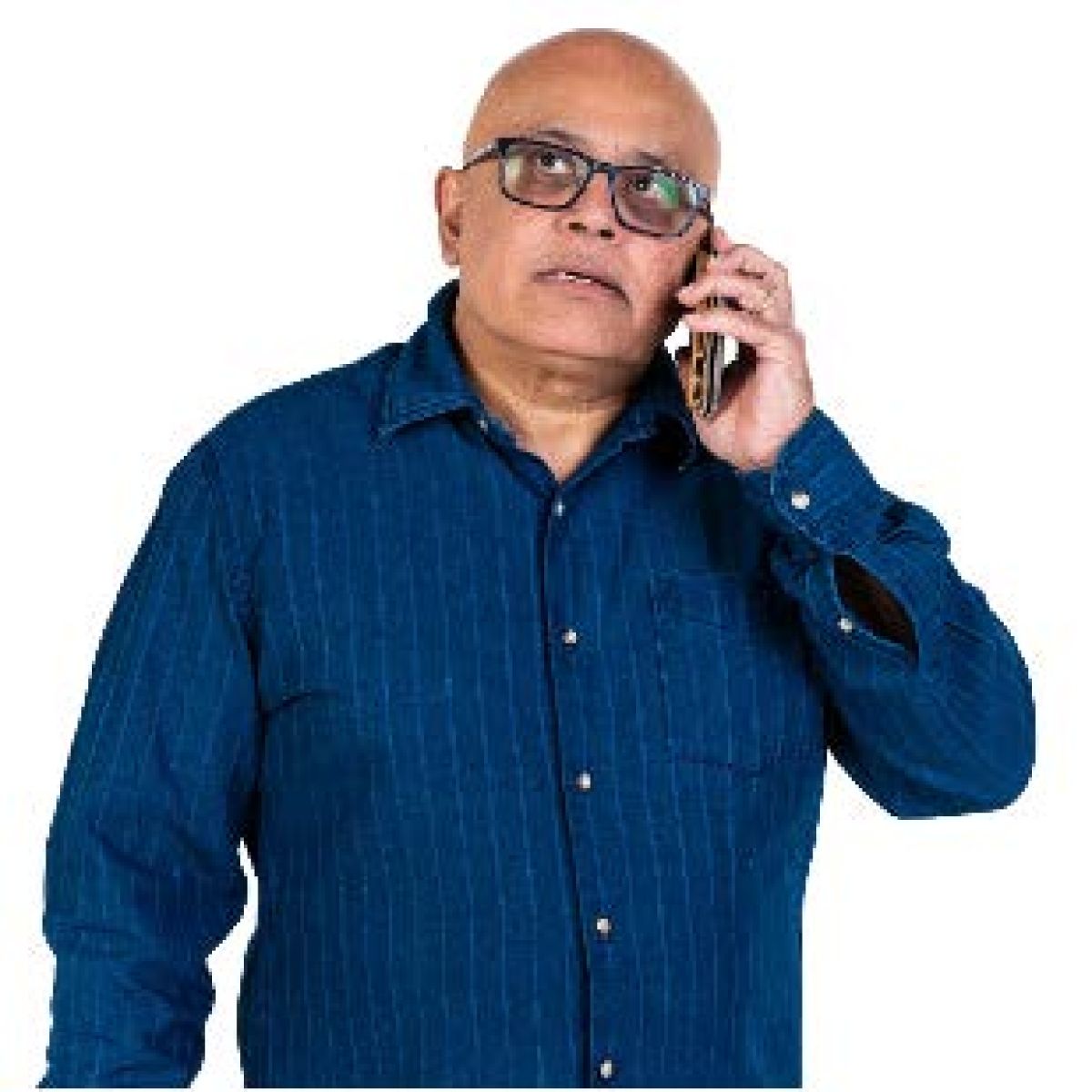
You can call Revenue NSW.
Image

You can call them:
- Monday to Friday
- 7 am to 7 pm.
Image

You can also email them.
Image
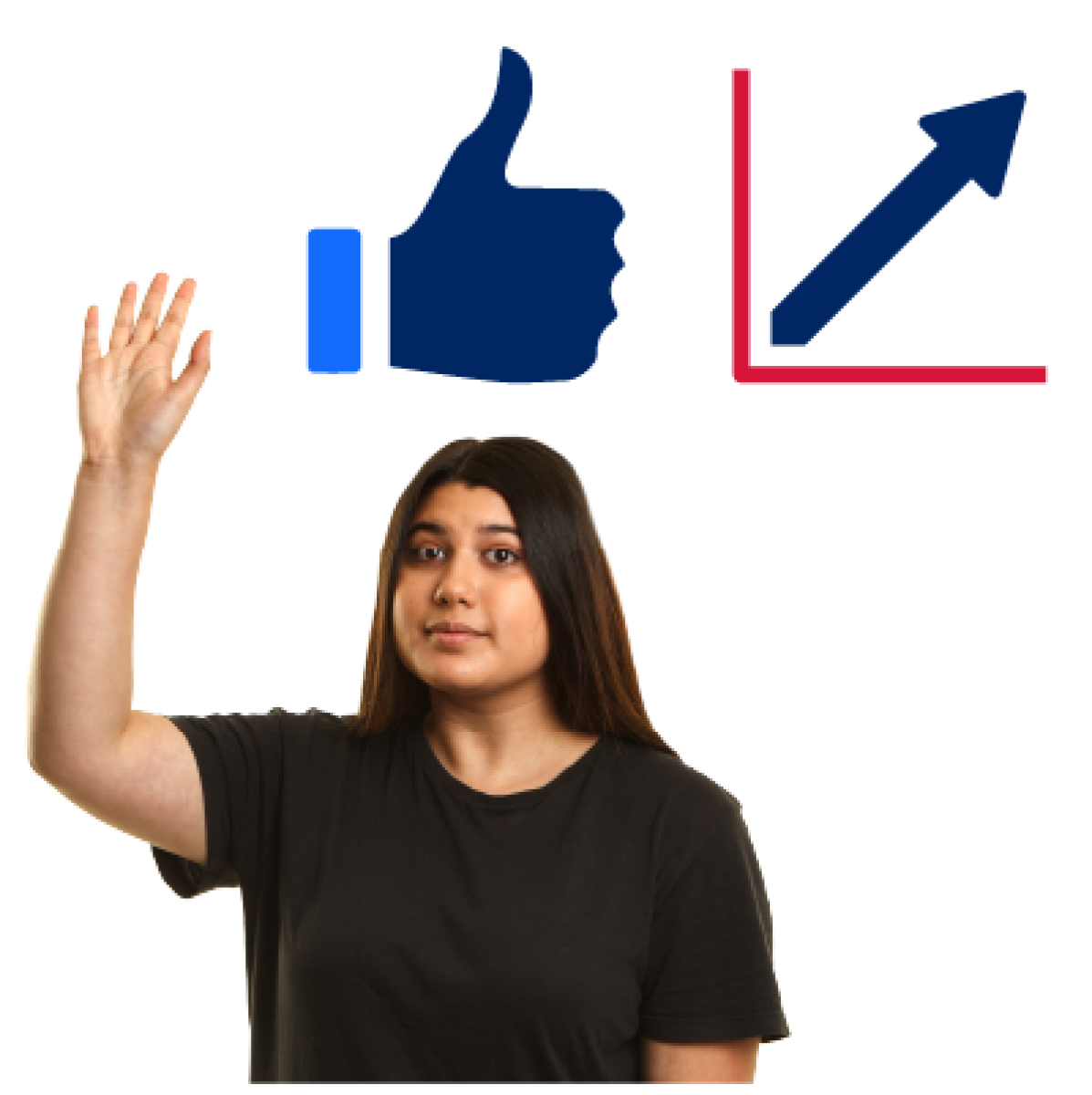
You can also share your feedback.
When you give feedback, you tell someone what they:
- are doing well
- can do better.
Image

You can tell us what you think in the Feedback page on the Revenue NSW website.