FAQs: ACE Reporting of VET data
Frequently asked questions about VET data reporting for adult and community education (ACE) training providers.
General
AVETMISS is the Australian Vocational Education and Training Management Information Statistical Standard.
The AVETMISS Validation Software (AVS) is designed to validate the NAT files. All RTOs must use the AVS to validate data before submission.
Click this link to access AVS
Note: To use this free validation software for the first time you will need to register first before Signing in.
- Visit the AVS portal
- Login using your account credentials
- Either i) Select the New Collection button (to validate new data) or ii) Navigate to Collection History to review the submission files
- Enter the collection details
- Tick the option to 'Enforce collection period dates'
- Click individually on any highlighted files designated Error or Validated (in bold underline only not just underlined)
- Review the Error or Warning summary (note: you can click on the Export Details button to download the csv format of the validation report)
NAT stands for National AVETMISS Text File (.txt format).
RTOs must export their client and training activity data in an AVETMISS compliant NAT file format (.txt file format) from their AVETMISS-compliant student management system or In-house system.
There are 10 NAT files:
NAT00010 - Training Organisation data
NAT00020 - Training Organisation Delivery Location data
NAT00030 - Program data
NAT00060 - Subject data
NAT00080 - Client data
NAT00085 - Client Contact Details data
NAT00090 - Disability data
NAT000100 - Prior Educational Achievement data
NAT000120 - Training Activity data
NAT000130 - Program Completed data
From January 2023, all ACE providers submit training activity data (AVETMISS NAT files) to Training Services through STS Online.
- Providers need to use their existing login to open STS Online.
- Navigate to RTO Contract Services and use the available link under ACE Reporting.
- The ACE reporting link will only be available during the provided submission window during each quarterly data submission.
This is a report in CSV format generated from the AVS portal which confirms that your data has been validated against AVETMISS rules.
ACE activity data must be reported quarterly (4 times in a calendar year).
The term ‘collection year’ refers to the calendar year in which the training activity occurred.
The term ‘collection period’ refers to the date range of a collection. The quarterly data submission contains 4 collection periods within a collection year.
The quarterly submission periods are cumulative, which means your submission for quarter 2 must include training activity delivered in quarter 1, and so on.
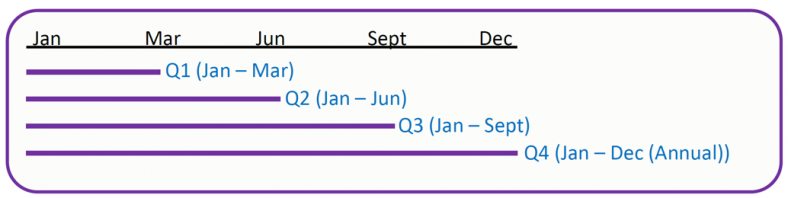
The Q1, Q2, Q3 reports are also called Interim reports and Q4 often refers to Annual report.
- January—March
- January—June
- January—September
Total VET activity includes:
- government funded/subsidised training
- training supplied on a fee-for-service basis
- commercial arrangements and any free delivery
Yes. All ACE providers must report Total VET activity under the ACE Contract Conditions 2023-24
The "activity start date" is the actual date that the training activity starts for a client in a unit of competency or module enrolment. It's determined by the actual start of a training activity, and must not be defaulted to the first date of the calendar year, academic year, term or semester or collection period. An Activity start date is not intended for calculation of hours from the Activity end date.
Specific situations:
1. Training and assessment (including online training):
Activity start date is the start of training activity itself (e.g. attends first class, commences online module etc.) and not the date the client enrols or the date the client’s information is entered into the student management system.
2. Online training:
Activity start date is when materials are accessed, not when the training materials are made available.
3. Assessment-only client (including recognition of prior learning):
the Activity start date is when assessment starts
4. Clustered-delivery training (a group of subjects taught together):
Activity start date is the first date activity began in those specific subjects. Clustered delivery is a group of subjects being taught together.
5. Credit transfer:
Activity start date is when the credit transfer is administratively processed by the training organisation.
The activity end date is the actual date that training activity and assessment ends for a client in a unit of competency, accredited unit or module enrolment.
Activity end date includes the conclusion of any on-the-job training components and the time required for the trainer to determine the (final) outcome for the unit of competency or module. It provides information about patterns of activity and participation within and across collection years.
Yes, the Unique Student Identifier (USI) is needed for both accredited and non-accredited Funded Units/Modules.
Yes. ACE providers deliver these courses either as a combination of non-accredited units/modules or a single non-accredited unit. For more information on how to report a non-accredited (Pathway training) refer to the compliance section of this page.
This is a state specific information used only to report Commitment ID for a Smart & Skilled training activity.
This is a state specific requirement that is only applicable to ACE Providers delivering within the ACE program contractual obligations to DoE. This field is to be used to report the students’ eligibility criteria codes in relation to the CSD funding stream.
Funding Source State Training Authority Code | Purchasing Contract Schedule Identifier | Description |
|---|---|---|
CSD | LLN | Low Language, Literacy, Numeracy and Digital Skills |
CSD | ECD | Economic disadvantage |
CSD | FDV | Family/domestic violence or Coercion |
CSD | VYP | Vulnerable Young person |
CSD | EDO | Educational Opportunity |
CSD | CAL | Culturally and Linguistically Diverse |
This is a state specific requirement that is only applicable to ACE providers delivering within the ACE program contractual obligations to DoE. This field is to be used to flag any support provided by the Outreach officer to the learner either pre-enrolment, at enrolment, post enrolment and with any training activity.
- It must be reported as an alphanumeric length of 2 (only OS is to be entered in this field) to flag the learner was supported by the Outreach Officer.
- It must be reported in the National VET provider Collection within NAT00120.
- The value OS is applicable to only activities reported under ACE program and where support was provided by an outreach officer.
Reporting
This is a report in CSV format generated from the AVS portal which must confirm each NAT file has been validated against AVETMISS rules without any error.
ACE activity data must be reported quarterly (4 times in a calendar year).
The term ‘collection year’ refers to the calendar year in which the training activity occurred.
The term ‘collection period’ refers to the date range of a collection. The quarterly data submission contains 4 collection periods within a collection year.
The quarterly submission periods are cumulative, which means your submission for quarter 2 must include training activity delivered in quarter 1, and so on.
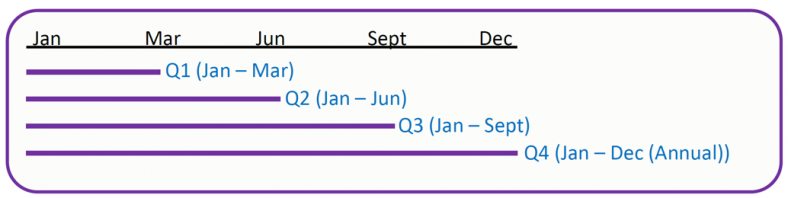
The Q1, Q2, Q3 reports are also called Interim reports and Q4 often refers to Annual report.
- January—March
- January—June
- January—September
Activity start date is the actual date that the training activity starts for a client in a unit of competency or module enrolment.
Activity start date is determined by the actual start of training activity and must not be defaulted to the first date of the calendar year, academic year, term or semester or collection period.
Activity start date is not intended for calculation of hours from the Activity end date.
Specific situations:
1. Training and assessment (including online training):
Activity start date is the start of training activity itself (e.g. attends first class, commences online module etc.) and not the date the client enrols or the date the client’s information is entered into the student management system.
2. Online training:
Activity start date is when materials are accessed, not when the training materials are made available.
3. Assessment-only client (including recognition of prior learning):
the Activity start date is when assessment starts
4. Clustered-delivery training (a group of subjects taught together):
Activity start date is the first date activity began in those specific subjects. Clustered delivery is a group of subjects being taught together.
5. Credit transfer:
Activity start date is when the credit transfer is administratively processed by the training organisation.
The activity end date is the actual date that training activity and assessment ends for a client in a unit of competency, accredited unit or module enrolment.
Activity end date includes the conclusion of any on-the-job training components and the time required for the trainer to determine the (final) outcome for the unit of competency or module. It provides information about patterns of activity and participation within and across collection years.
Codes
All activity funded by the NSW Department of Education is identified as ‘Commonwealth and state general purpose recurrent’ and reported as Funding Source – National code 11.
STA funding source codes identify the funding program delivering training activity in a unit of competency or module. Providers must report the funding source code if the training activity is eligible for funding by the State Training Authority.
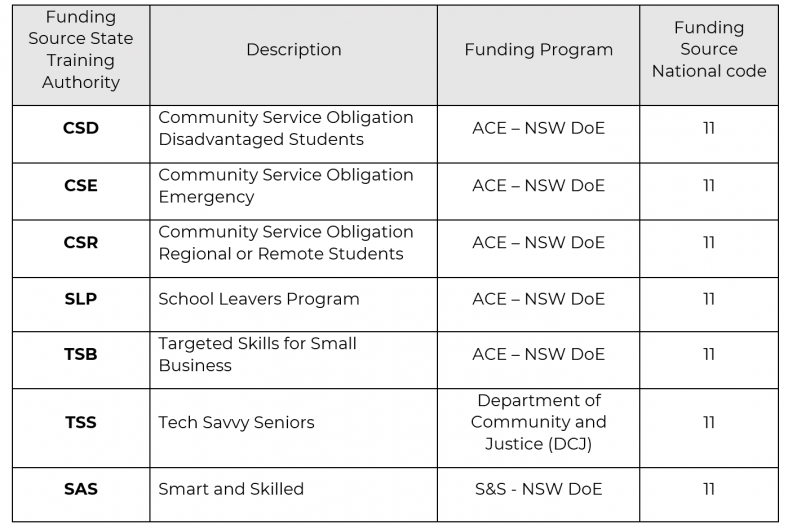
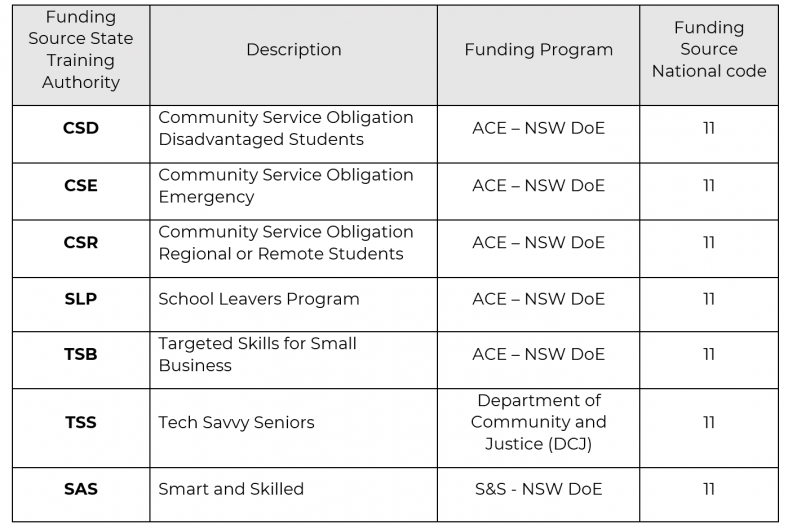
Only CSD/CSE/CSR/ SLP/ TSB codes need to be reported for the ACE program funding reconciliation.
No. You only need an STA funding code for funded training activities. The FFS training are not government funded and the STA funding code does NOT apply
For complete visibility of the students’ eligibility criteria under the CSD funding stream, the providers must report additional information using the existing AVETMISS data element “Purchasing Contract Schedule Identifier”.
Funding Source State Training Authority Code | Purchasing Contract Schedule Identifier | Rank | Description |
|---|---|---|---|
CSD | LLN | 1 | Low Language, Literacy, Numeracy and Digital Skills |
CSD | ECD | 2 | Economic disadvantage |
CSD | FDV | 3 | Family/domestic violence or Coercion |
CSD | VYP | 4 | Vulnerable Young person |
CSD | EDO | 5 | Educational Opportunity |
CSD | CAL | 6 | Culturally and Linguistically Diverse |
Note: Rank is just for provider reference, there is no need to Report on rank.
Purpose of Rank
The ranking listed in the table above provides an understanding that a student may be experiencing multiple barriers that deem them eligible for CSD funding. The ranking methods would assist to identify the topmost criteria that would provide information on the student’s eligibility under CSD funding.
When reporting each criteria code using this field,
- it must be alphanumeric length 3 to further identify level 2 disadvantaged criteria as shown in table above.
- It must be reported in the National VET provider Collection as a value for the Purchasing Contract Schedule Identifier data element within NAT00120.
- The field must be blank for any training activity other than CSD funding stream.
- This filed can be blank if a student’s eligibility criteria are limited to the following 3 main characteristics which can be captured within AVETMISS data elements individually.
- Learners with Disability
- ATSI Learners
- Unemployed Learners
The value OS is applicable to only activities reported under the ACE program and were supportwas provided by an outreach officer. Providers must report this information using the existing AVETMISS data element “Fee Exemption/Concession Type Identifier”.
While reporting in this field:
- It must be reported as an alphanumeric length 2 (OS only is to be entered in this field) to flag any support provided by the Outreach Officer to the student.
- It must be reported in the National VET provider Collection within NAT00120.
An example of this is:
The Outreach Support Officer (OSO) forms a partnership with a local job provider and that provider starts referring students to your college. The OSO engages with these students and provides them support at enrolment and post enrolment to ensure a successful and supported training outcome. You would enter OS for this example.
A student sources your college through a google search and whilst they may not need support at enrolment, they may be struggling with a successful completion of training due to multiple complex barriers, the OSO is engaged to support the student to work through the barriers and provide support so that they can complete training. You would use the OS for this example.
A student comes to the college and enrols in a course, they have little or no barriers and are able to complete their training successfully without any support from the OSO – you would not enter OS for this example.
Errors
- Date Program Completed must be between Start and End date of any collection period. If not, then error # 3241 will result.
- Date Program Completed must not be after the Collection Period end date. If not, then error # 3242 will result.
Activity ended cannot be earlier than collection period start date for a client who is still in training (Outcome Identifier 70) or a client who has not started training yet (Outcome Identifier 85).
The Activity Start Date must not be after the Collection Period End Date unless the Outcome Identifier is 85 (Not yet Started)
- Reporting a duplicate subject identifier in NAT00060
- Subject Identifier must be listed for at least one record in the NAT00120 Training Activity file. If there are no enrolments for this subject, it does not need to appear in NAT00060 file
- Subject Identifier must not be a Program Identifier - see Training.gov.au (require link to specific page)
- Outcome Identifier - National '61' (Superseded subject) is invalid for this Subject Identifier if there is no enrolment in a replacement unit
- Subject Identifier is not listed as superseded on the TGA master list therefore Outcome Identifier 61 (Superseded subject) is invalid
- Activity periods, for Nationally recognised training, cannot overlap where multiple instances exist for a combination of Training organisation identifier, Unique student identifier, and Subject identifier
Note: It is expected that a client would only undertake full training and assessment and/or undergo recognition of prior learning once for a Subject identifier at a training organisation
Compliance
Yes. All ACE providers must report Total VET activity under the ACE Provider Terms & Conditions.
ACE activity data must be reported quarterly (4 times in a calendar year).
Due dates for each reporting year are confirmed within the ACE Contract – Activity Schedule.
Training Activity Data must be submitted via STS Online in accordance with the ACE Contract Activity Schedule - Appendix E.
No. Any training activity reported under the ACE funded program must have 'Blank' Purchasing Contract Identifier.
- Activity end date is not intended for the calculation of hours from the Activity start date.
- Activity end date is determined by the end-of-training activity for an individual client.
- If a client is an assessment-only (including recognition of prior learning) client, it is the date of the end of the assessment activity by the trainer.
- It must not be defaulted to the last date of the calendar year, academic year, term or semester (e.g. 31/12/2015).
- If assessment activities such as assignments continue after tuition finishes, then Activity end date is reported as the date the final assignment is assessed.
- When a client is issued with a credit transfer, the Activity end date is the date when the credit transfer is administratively processed by the training organisation
No. Do not submit annual collection data more than once.
No. However, they can include the omissions in next collection period. They can make corrections to previously submitted data in a following interim report during the annual collection year.
No. You must fully validate all data files in the AVS portal for each of the reporting periods before submitting them.
No. All ACE Providers under the ACE Program contact must continue to report data directly to Training Services through STS Online.
Providers need to use their existing login to open STS Online.
Navigate to RTO Contract Services and use the available link under ACE Reporting.
The ACE reporting link will only be available during the provided submission window during each quarterly data submission.
ACE providers may deliver Funded Training in non-accredited funded Units/Modules or Programs. Providers deliver these courses either as a combination of non-accredited units/modules or a single non-accredited unit.
Providers must report any non-accredited program ID or subject ID as set out below to allow the department to record its unique course ID.
They are classified as either:
- locally recognised skill set, or
- not nationally recognised.
Guidelines on how to report this field
Program Identifier – Non-accredited
- The program identifier is defined in AVETMISS as 10 characters. To ensure the correct format for any non-accredited skill set your code must be under 7 characters (ensure it is left justified).
- If your SMS is programmed to generate a longer code (up to 10 characters) then you will need ensure the first three characters are three zeros (000) to allow us to create unique program identifiers.
- Program Identifier must be different to any Program Identifier for:
- Training Package qualifications
- Accredited Course/Qualification
- Training Package skill set.
Subject Identifier – Non-accredited
- The subject identifier is defined in AVETMISS is 12 characters. To ensure the correct format for any non-accredited module your code must be under 9 characters (ensure it is left justified).
- If your SMS is programmed to generate a longer code (up to 12 characters) then you will need ensure the first three characters are three zeros (000) to allow us to create unique subject identifiers.
- Subject Identifier must be different to any Subject Identifier for:
- Training Package units of competency or
- Accredited Course/Qualifications modules or units.
Outcome Identifier National – Non-accredited
must be one of the following:
- 81 – non-assessable activity – satisfactorily completed
- 82 – non-assessable activity – withdrawn or not satisfactorily completed or
- 70 – Continuing activity
- is only for interim collections, i.e. it cannot be used in
annual collections
- activity End Date must be:
- on or before 31st of December of the calendar year because
non-accredited, non-assessable activities should not span
across calendar years
- must be greater than the end date for the collection period
e.g. If the collection period is Jan-Mar the ‘Activity End Date’ must be on or after 1 April of that calendar year.