Top up your Opal card
An Easy Read guide about how you can add money to your Opal card.

In this guide, we explain how you can put more money onto your Opal card.
Ways to top up your Opal card
Online

You can top up your Opal card on the:

It can take up to 1 hour for the money to go onto your Opal card.

You can top up a registered Opal card online.
A registered Opal card has your personal information linked to it.
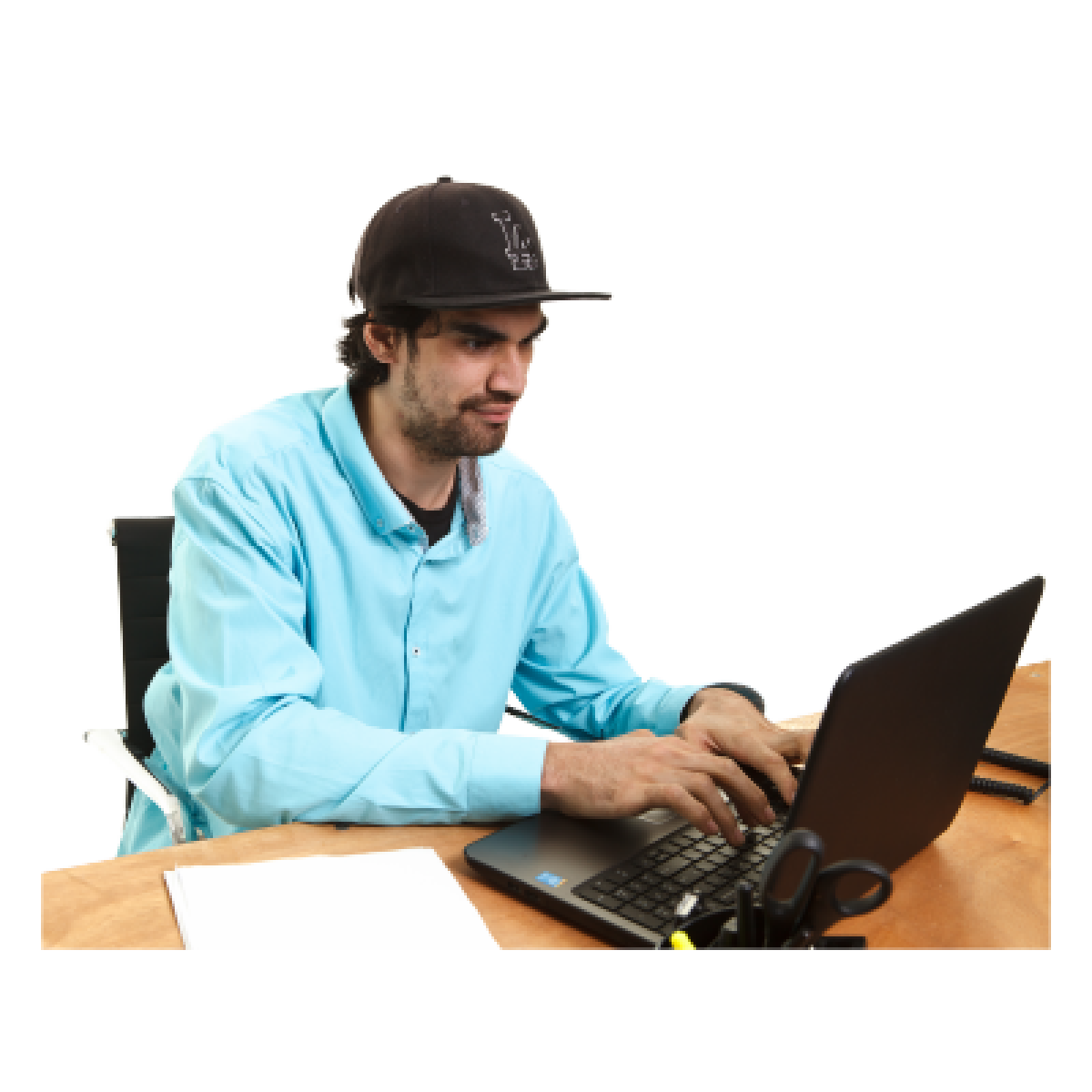
You can also top up an unregistered Opal card online.
An unregistered Opal card does not have your personal information linked to it.
In person
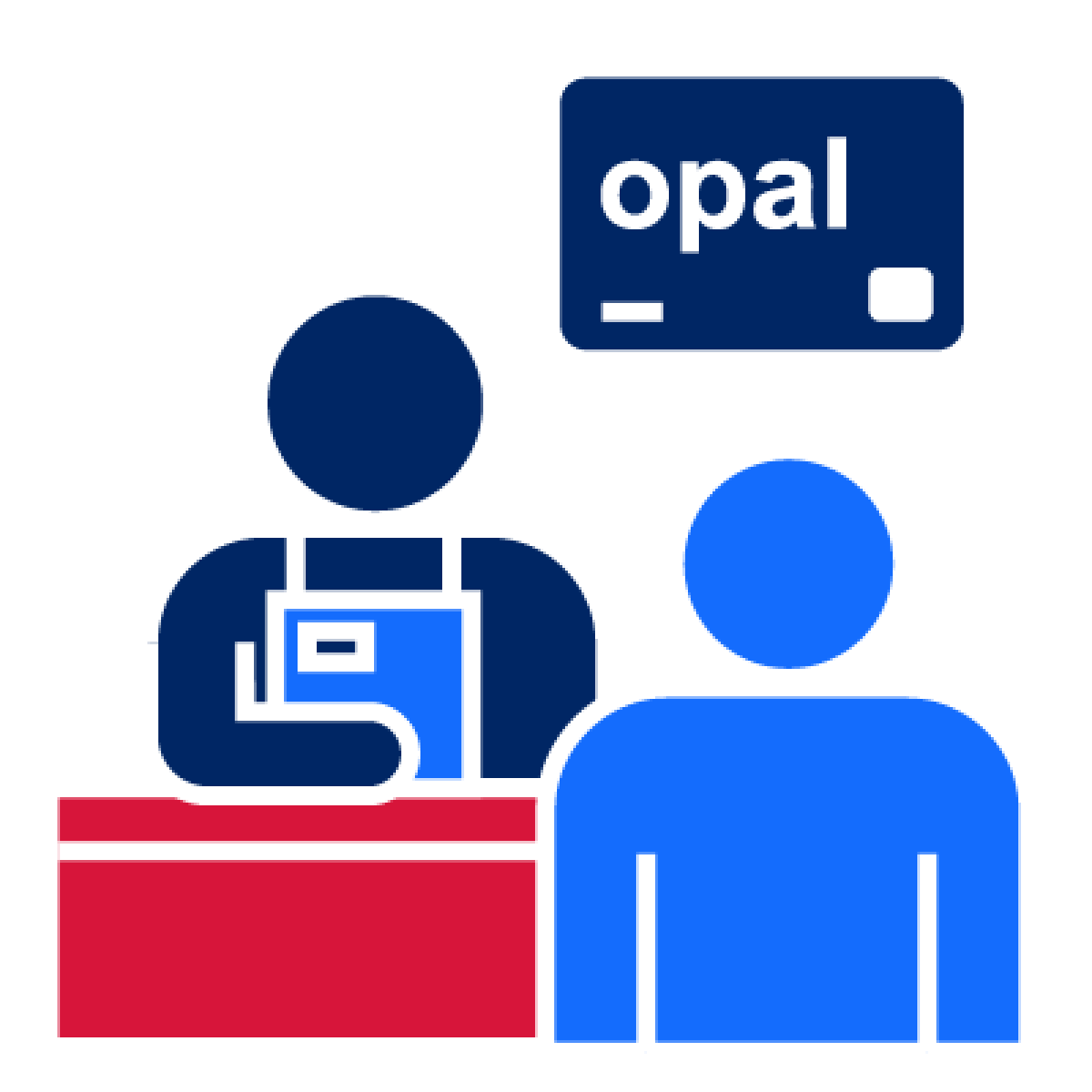
You can top up your Opal card in person at:
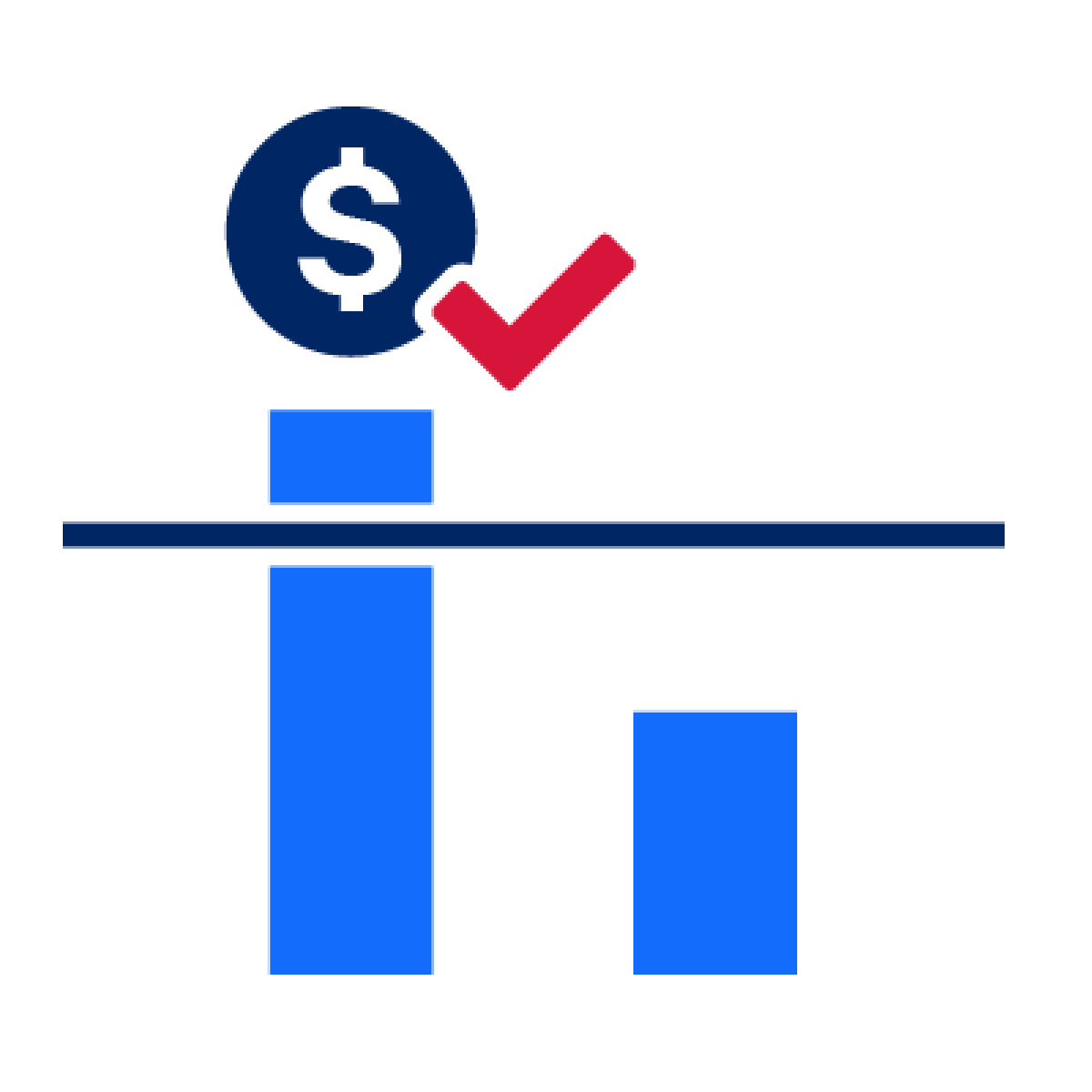
Some places have a minimum top up amount.
For example, you must top up at least $35 at a Sydney Airport station.
Top up a registered Opal card online
Add a bank card
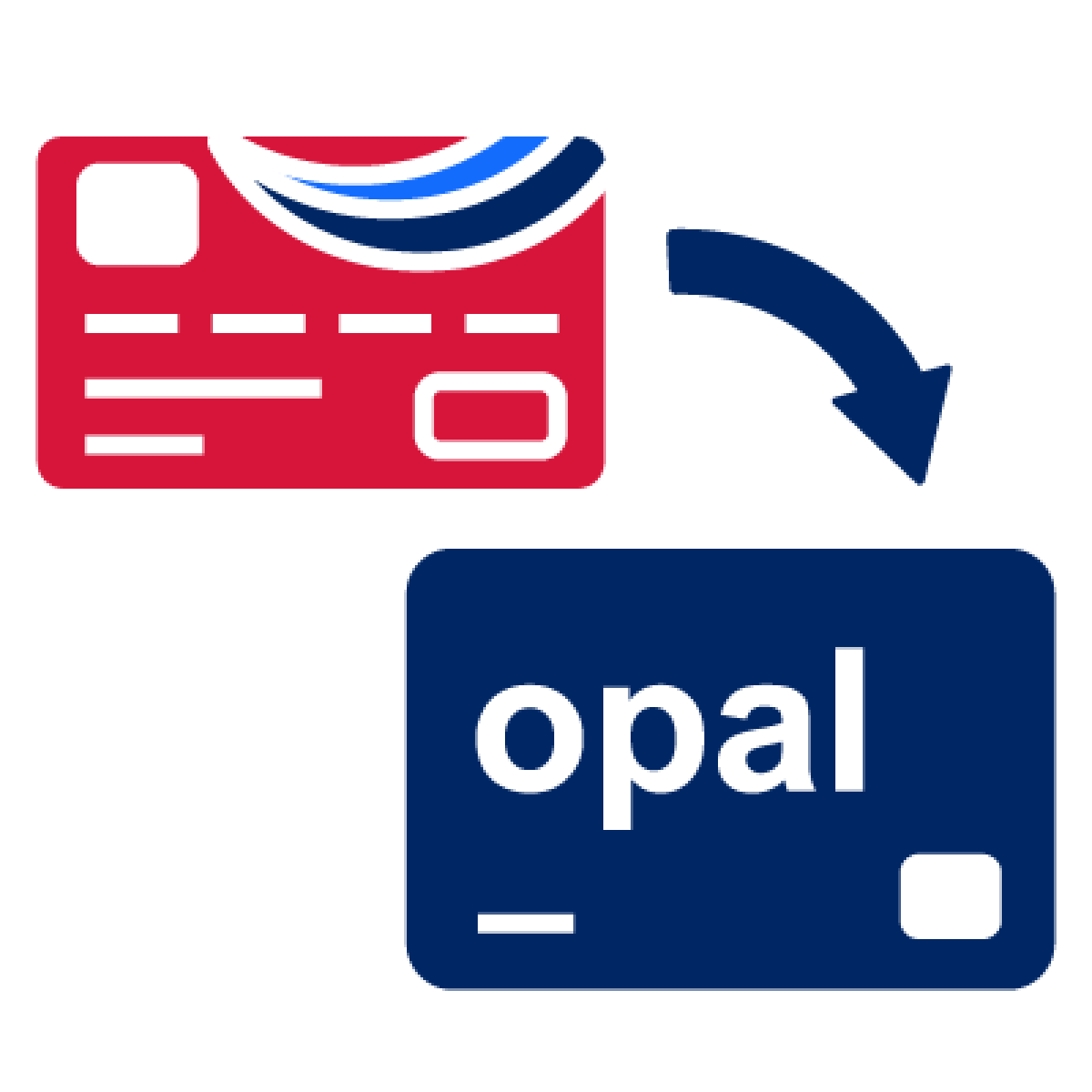
You need to add a bank card to your registered Opal card account.
You can follow these steps to add a bank card.

1. Log in to your Opal account on the Transport NSW website.

2. Select ‘Profile’.
You can find it in the menu next to your name at the top right of the screen.

3. Select ‘Payment’.
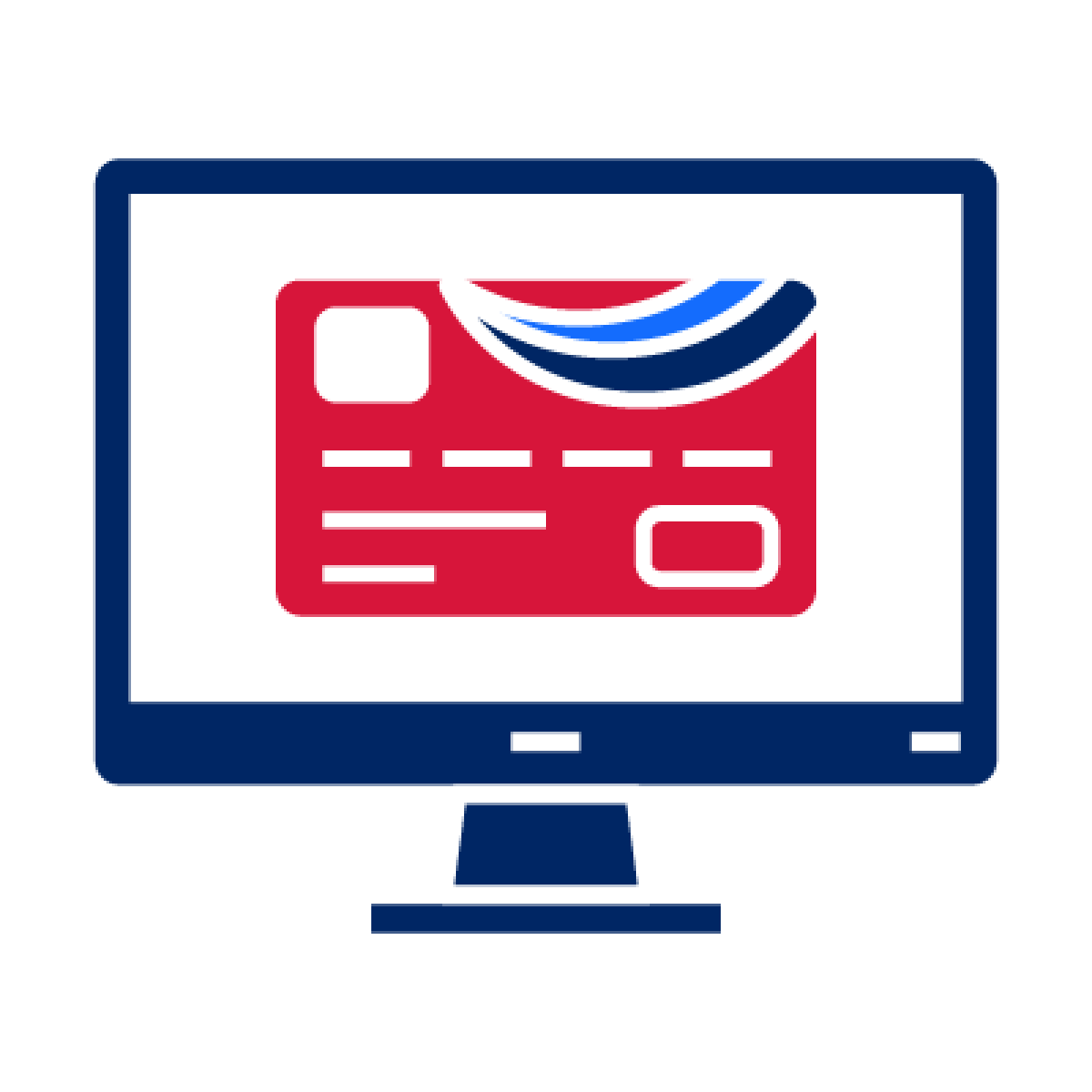
4. Enter the information from your bank card.

We will use $1 from your bank card to check that it works.
We will give you back this money.
One off top up

A one off top up is when you put some money on your Opal card one time.

1. Log in to your Opal account on the Transport NSW website.

2. Select ‘Top up’.
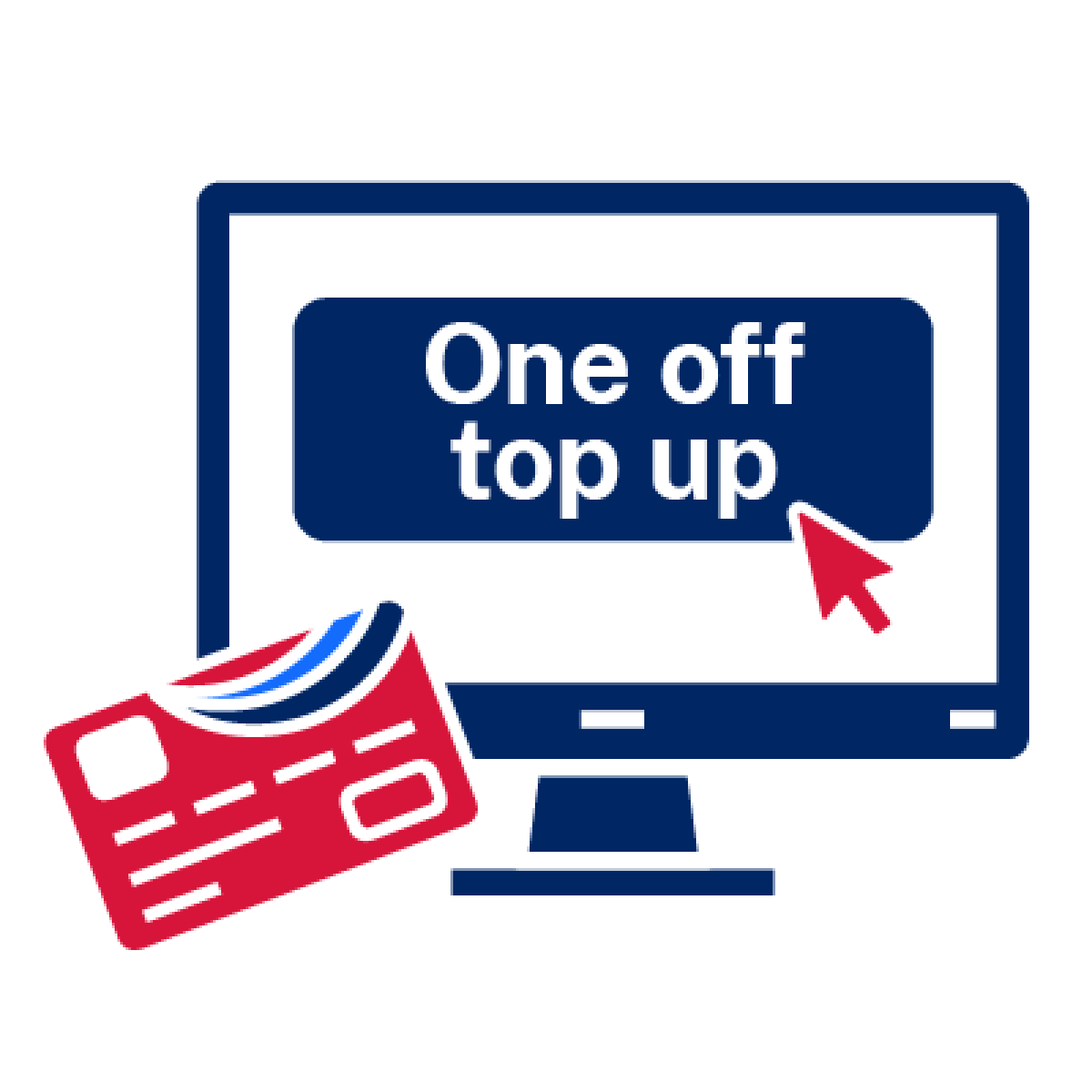
3. Select ‘One off top up’.
You will need a bank card linked to your account.

4. Select an amount to add to your Opal card.

5. Select ‘Top up’ to finish adding the money to your Opal card.
Auto top up

‘Auto top up’ adds money to your Opal card for you.
It is the easiest way to make sure you always have money on your Opal card.
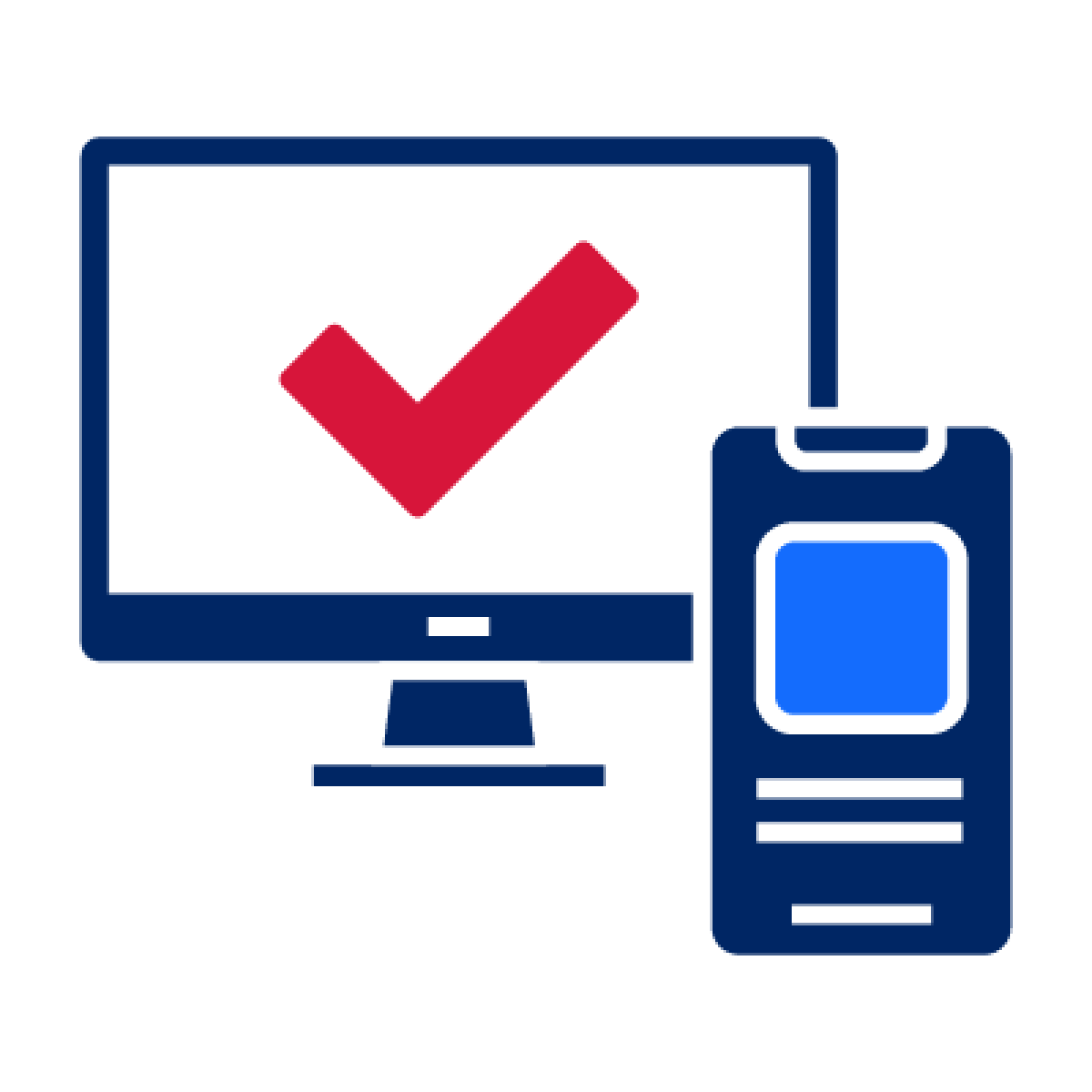
You can turn on ‘auto top up’:
- on the Transport NSW website
- on the Opal Travel app.

1. Log in to your Opal account.

2. Select ‘Top up’.
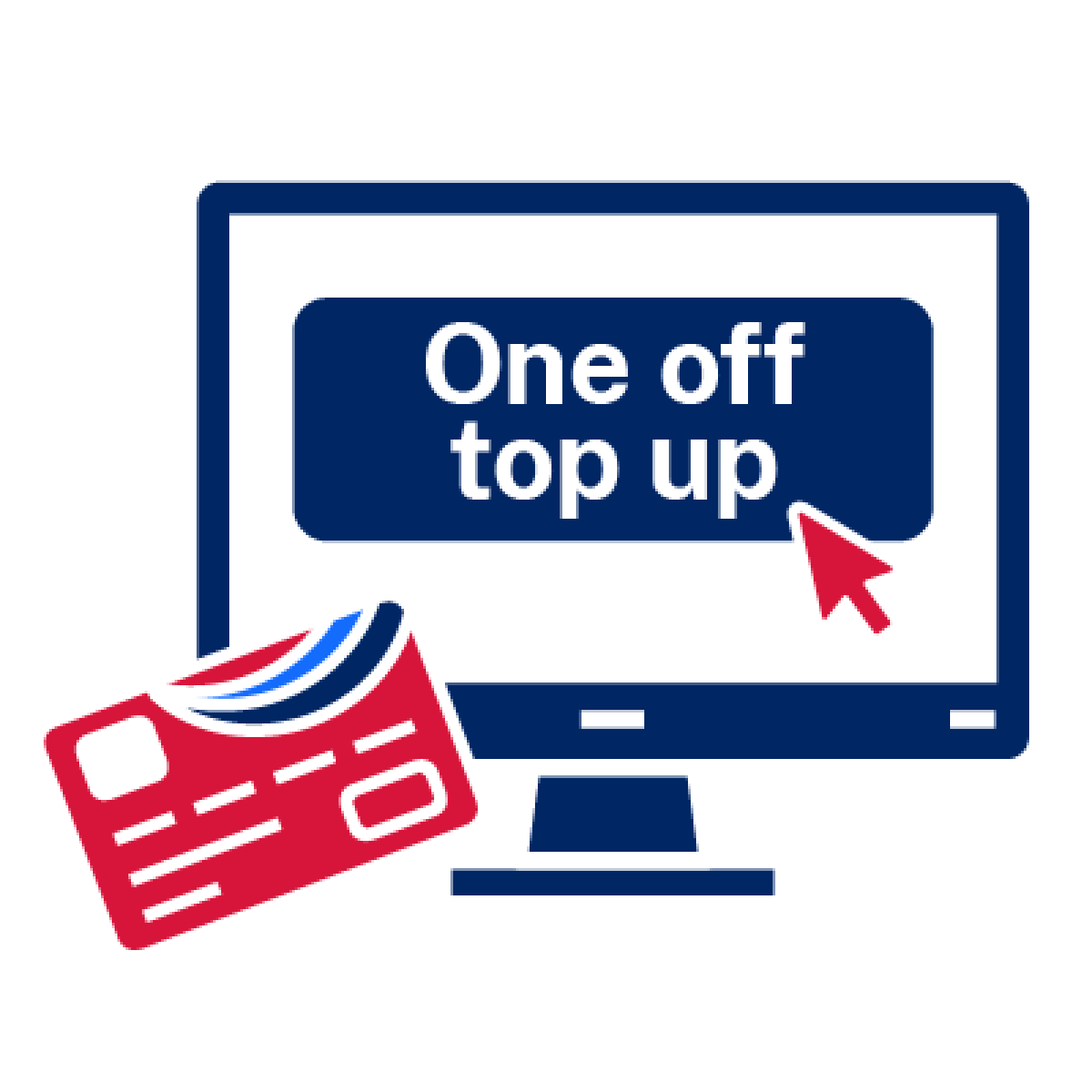
3. Select ‘Auto top up’.
You will need a bank card linked to your account.

- Select an amount to add to your Opal card each time.
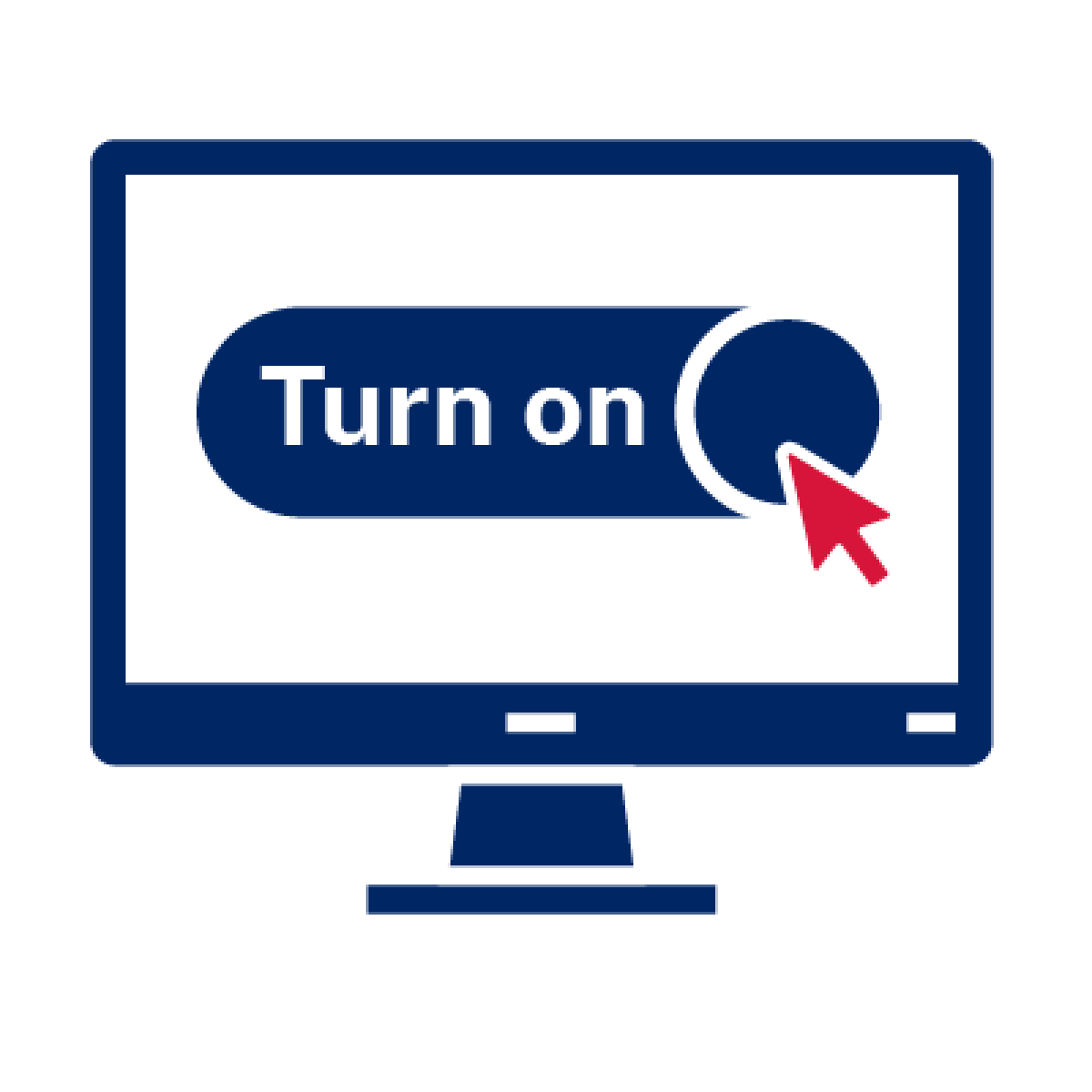
- Select ‘Turn on auto top up’.

You will need to make sure your bank card has enough money to put onto your Opal card.
Top up an unregistered Opal card online

You can top up your Opal card online without registering it.
You can top up an unregistered Opal card on the Transport NSW website.
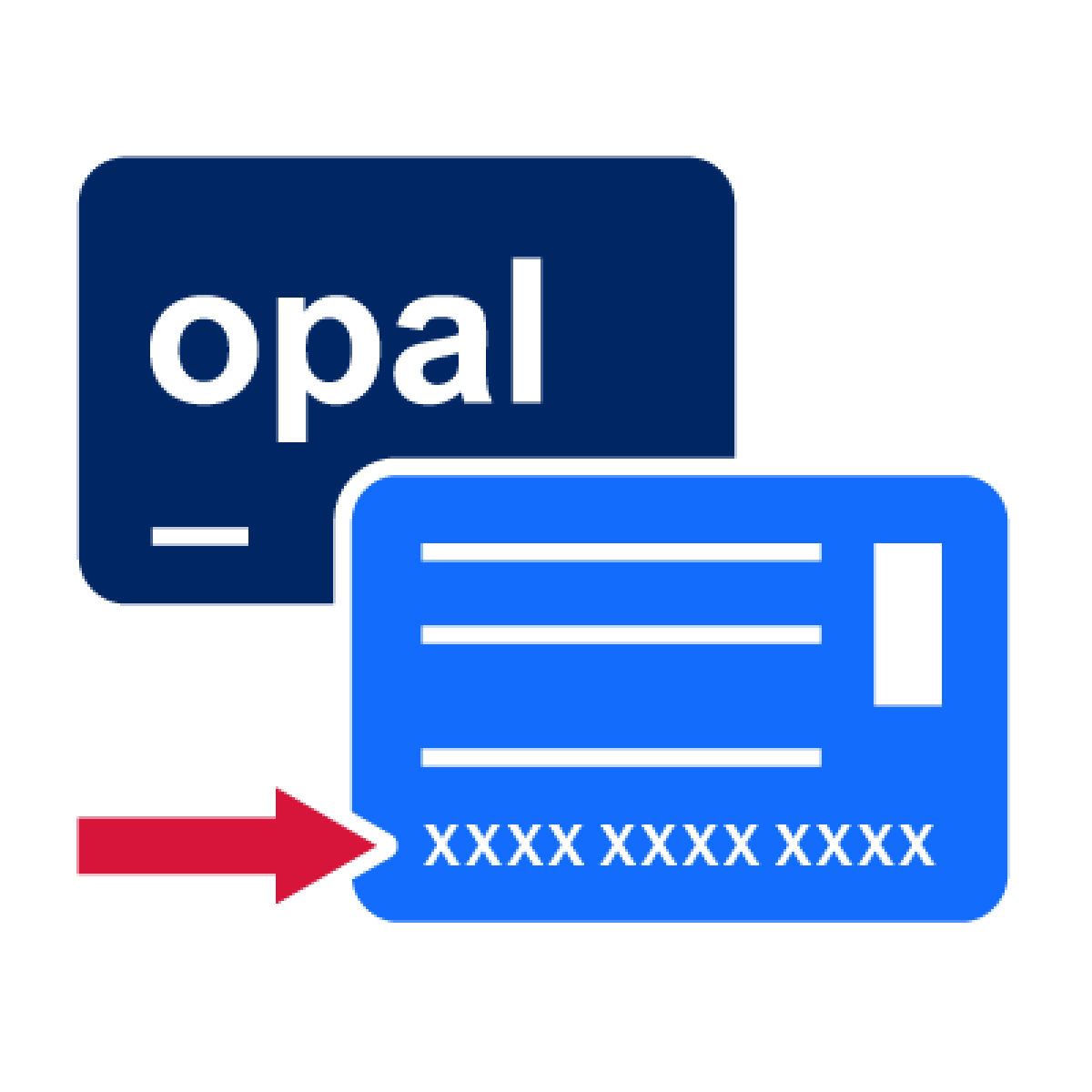
1. Enter the 16 numbers on the back of your Opal Card.
Then enter the 4 security numbers.

2. Select ‘Top up’.

3. Select ‘One off top up’.

4. Select the amount to add to your Opal card.
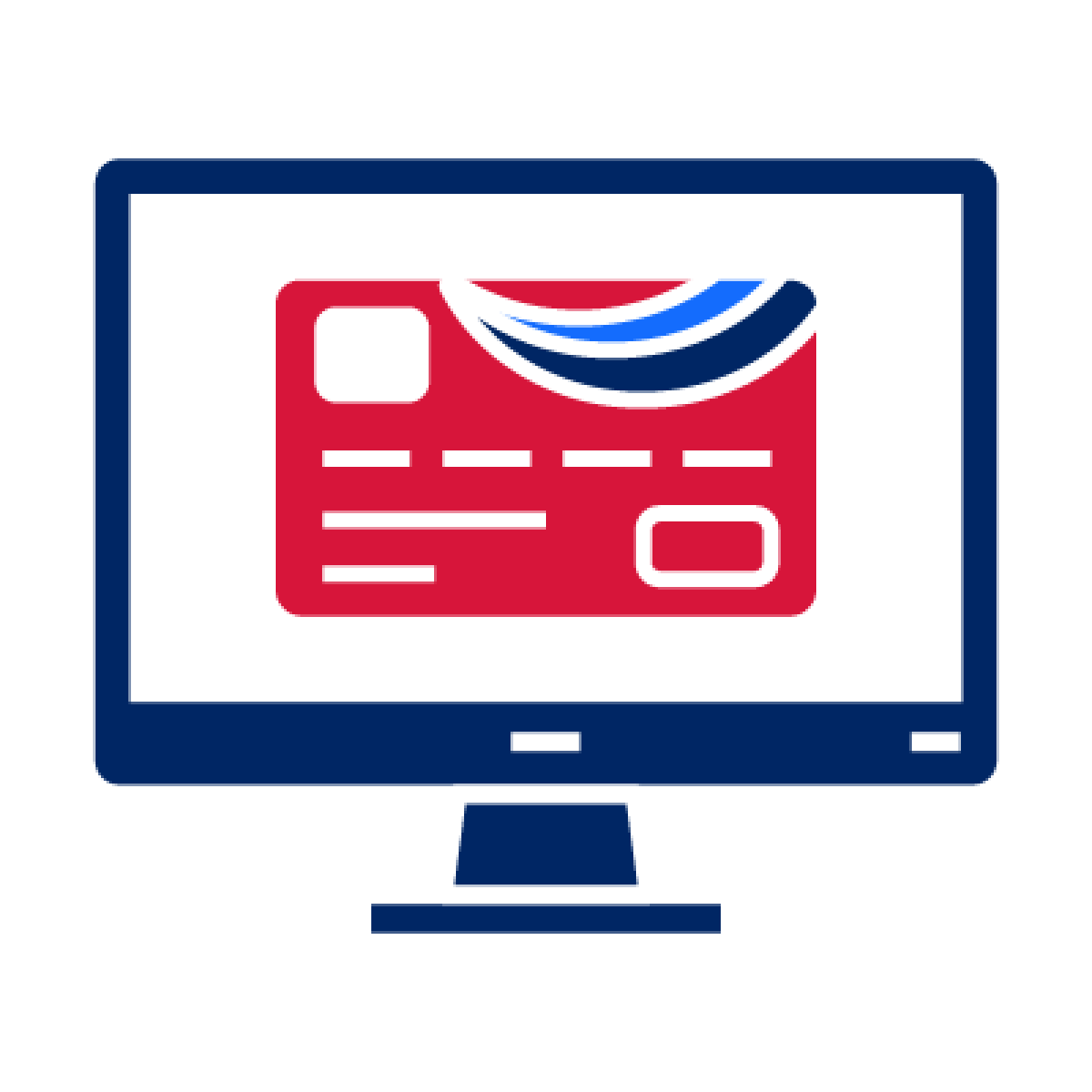
5. Enter your bank card details.

6. Select ‘Top up’ to finish adding the money to your Opal card.
Tips for when you top up your Opal card

When you top up your Opal card, you:
- need to have enough money on your bank card

will have to wait up to 60 minutes before you can use the money.
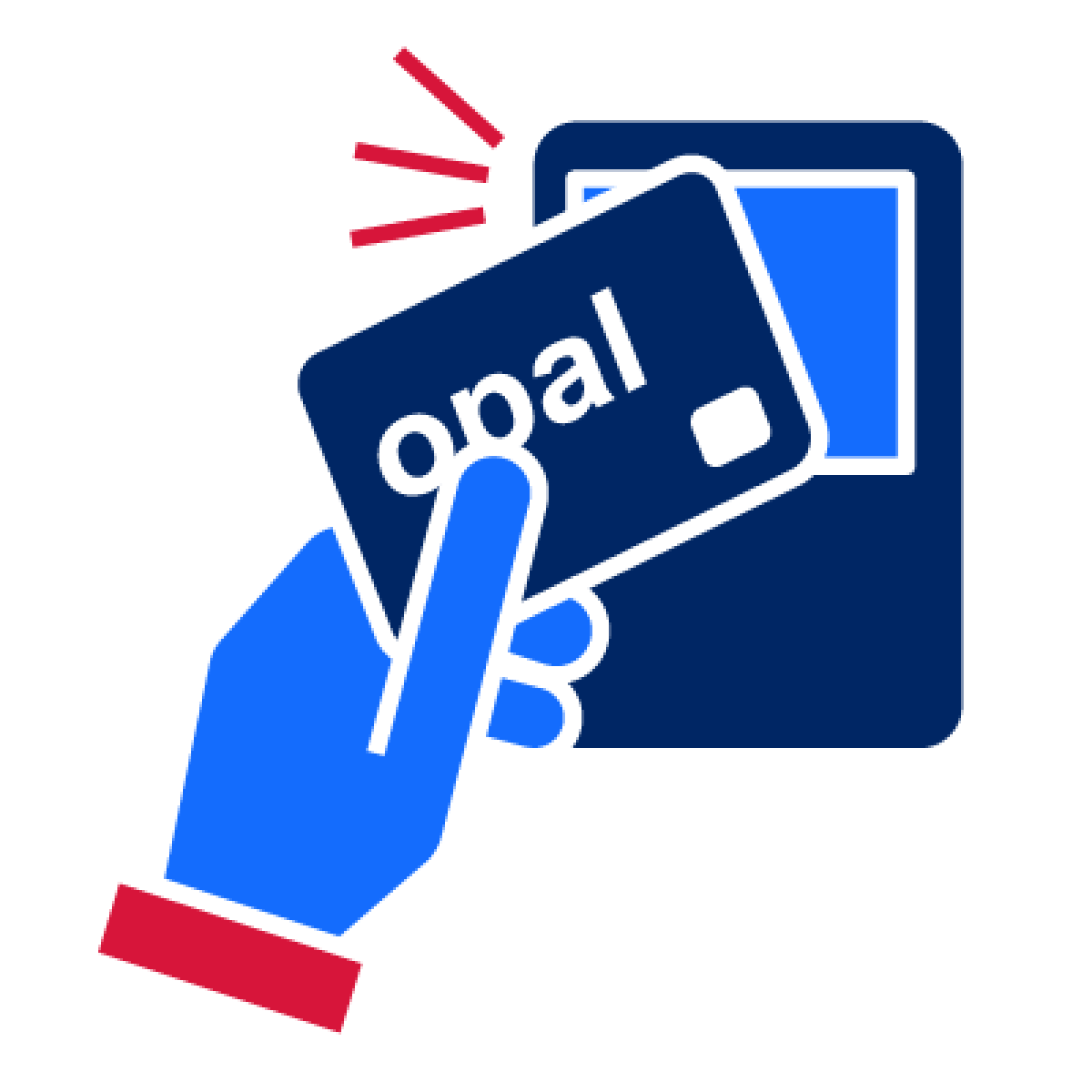
You must tap on at an Opal reader within 60 days after you top up.
We will refund your money if you don’t tap on in 60 days.

Some Opal cards start with no money on them.
You will need to top up before you can use them.

You don’t need to top up some Opal cards.
For example:
- free travel Opal cards
- school Opal cards.
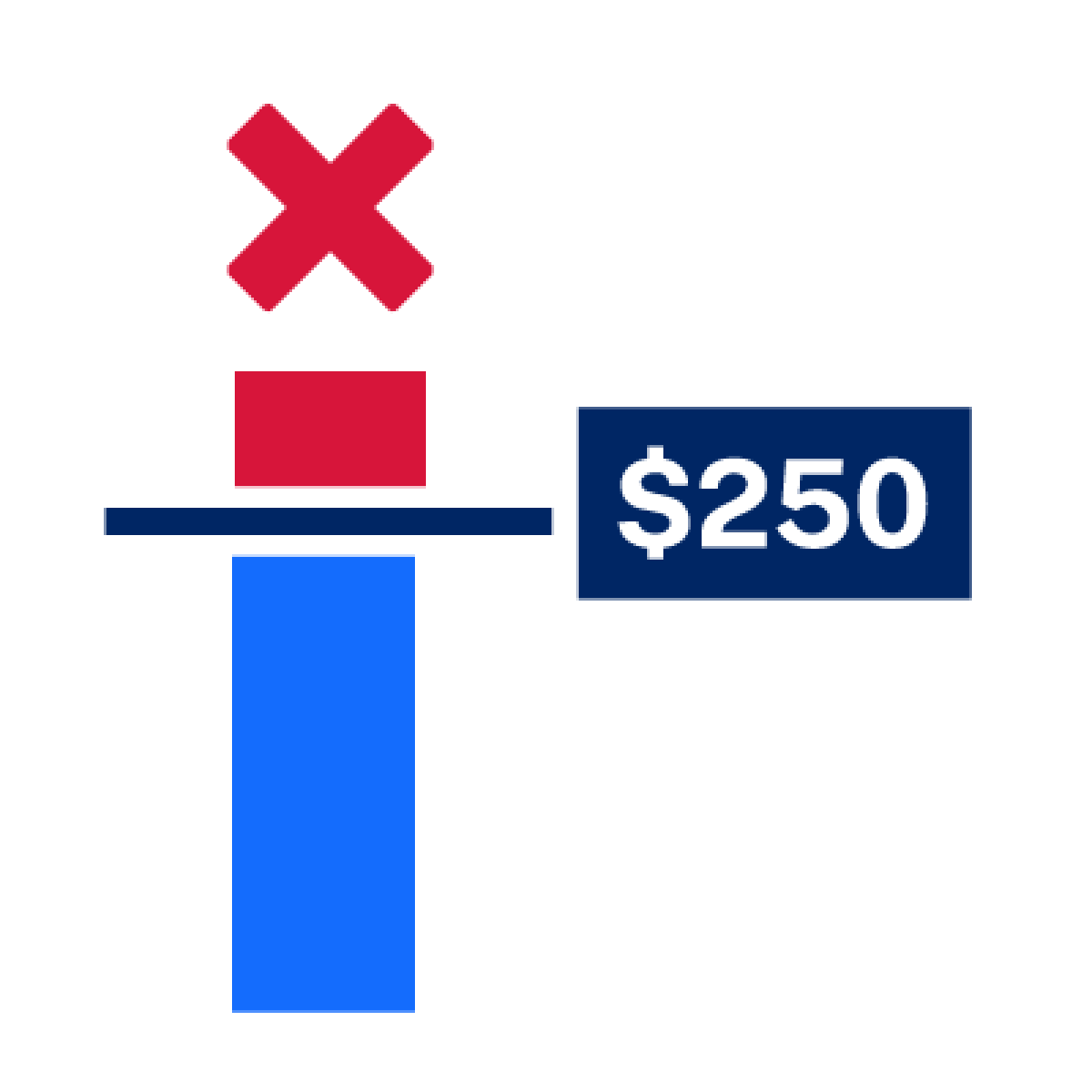
Opal cards can’t have more than $250 on them.
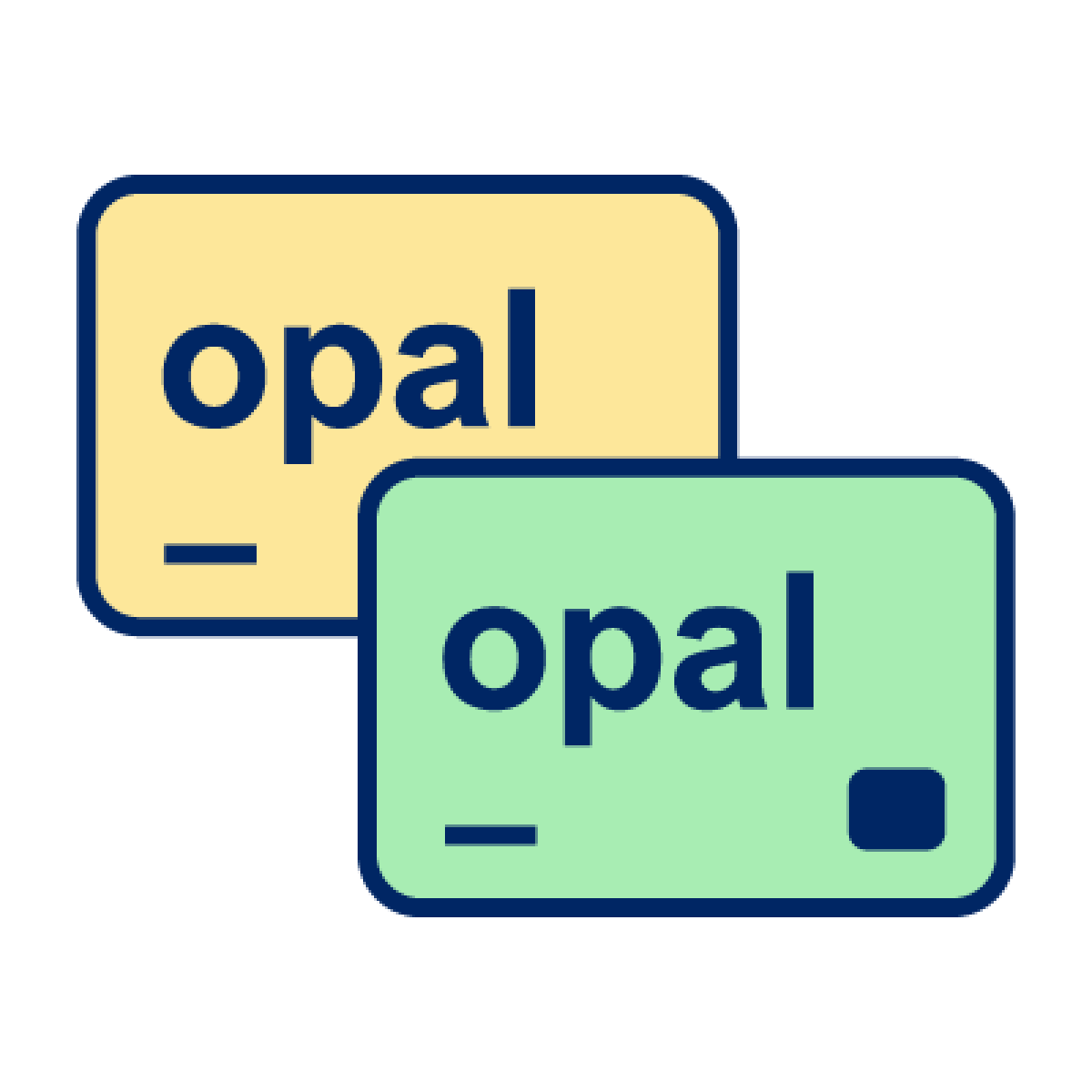
Some Opal cards can’t have more than $150 on them, including:
- Concession Opal cards
- Child/Youth Opal cards.

